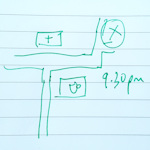
Thanks to the generosity of the Vienna municipal government, web users can access a very detailed and sophisticated online map of the city (in English).
- See also:
In the full version, use the “show on the map” menu on the left to pick out useful information. As well as public transport routes, open the “art and leisure” section to highlight museums, parks, and other points of interest.
You can also use the site to find locations.
Simply use the search form for a specific address. Or click on the advanced search facility and then the dropdown menu to see a list of dozens of alternative search types.
Unfortunately, the search alternatives are all listed in German, so you’ll need a dictionary handy. Some important terms:
- Suche – search
- Eingabe löschen – cancel / start again
- Zurück zum Stadtplan – back to map
- Suche nach – search for
- Bezirk – district
- ganz Wien – all of Vienna
- Seite – page
When you select a new search type, for example “Museum”, don’t put any words in the search field – just hit enter or click on the search button.
The page then lists all the relevant locations in its database under that category, so you can choose the one you want. Very useful when you don’t know the correct spelling or designation for what you wish to look for.
And, of course, there is always the wonderful Google Maps. You can start, for example, with my custom map of the main sightseeing areas: